OpenEphys on the Raspberry Pi 4
Posted on Sat 21 September 2019 in neuroscience
This summer Raspberry Pi released their new Raspberry Pi 4 Model B which features a number of new improvements, including two USB 3.0 ports, processors that tout ~3x performance increase over the last model, and up to 4GB ram.

Updates for the raspberry pi 4
At the same time, I've been setting up a new rig to run chronic electrophysiology experiments in our lab, using the OpenEphys open source neural acquisition board, while the behaviors for the experiment are all running off of the RPiOperant board we designed in lab over the past two years (primarily designed by Brad Theilman):
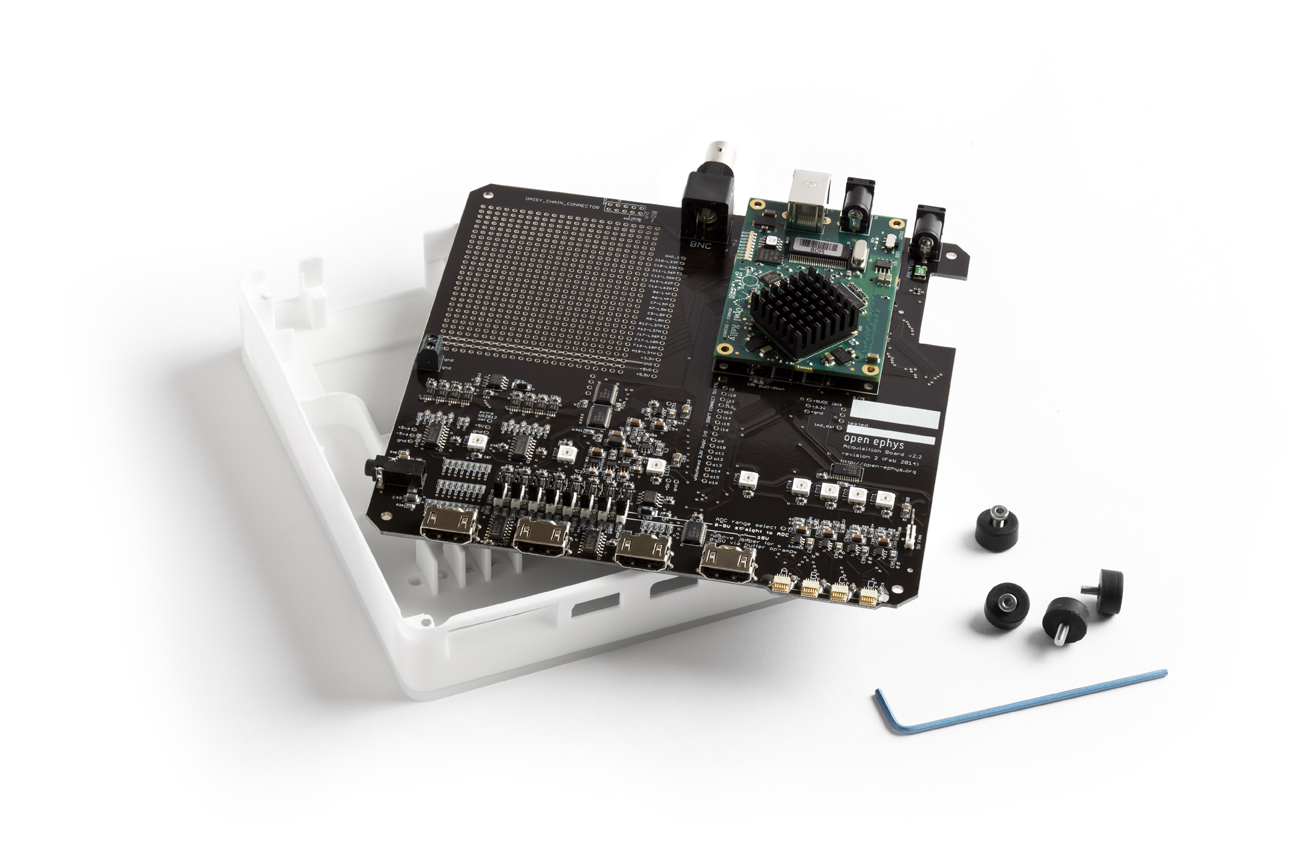
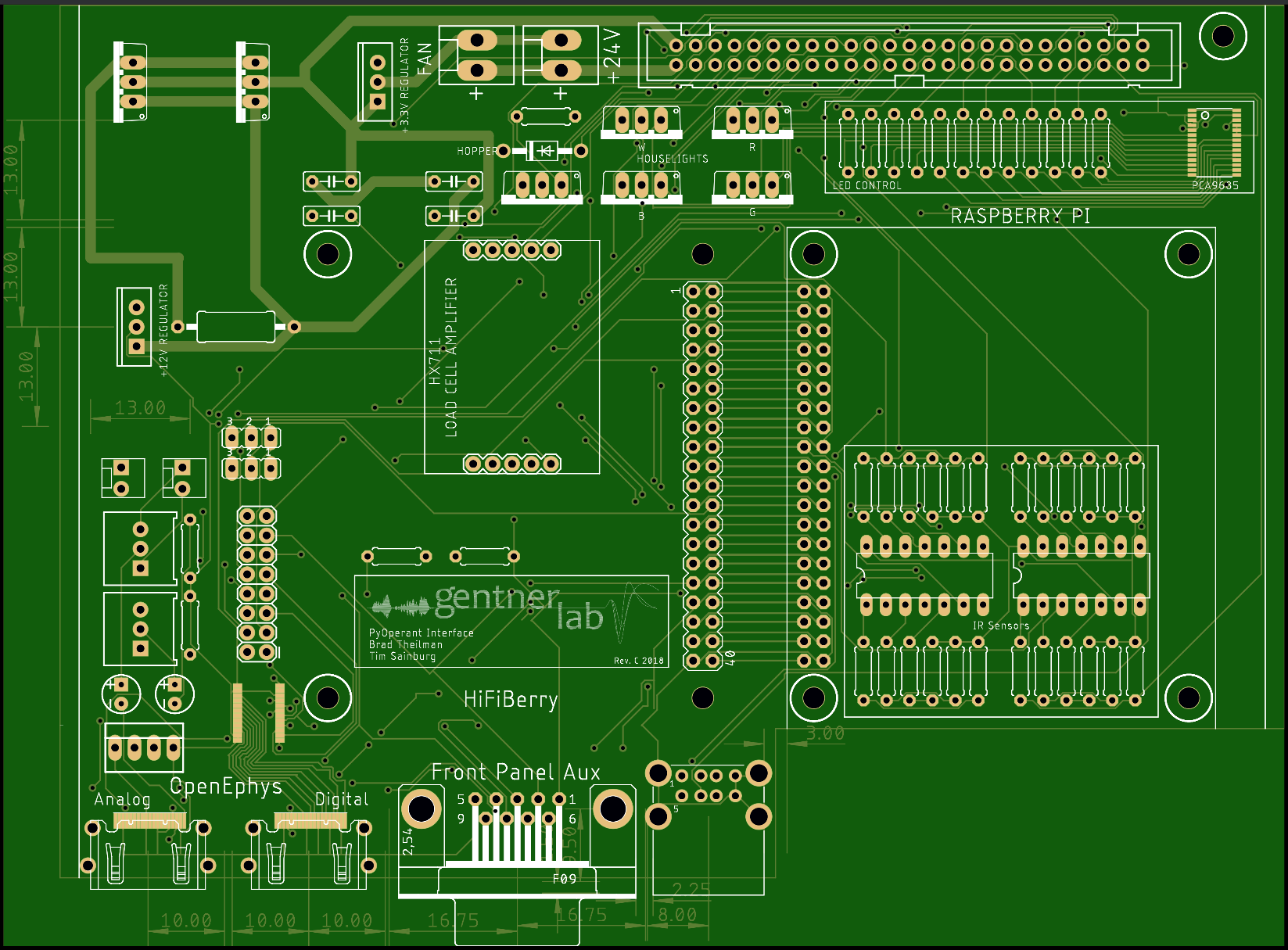
(left) The OpenEphys Acquisition board (right) Outline of the PiOperant board without components
You can see a general outline of the rig in the following diagram, where the RPiOperant is powered by a Raspberry Pi that runs our PyOperant python package controlling behaviors on a physical panel that the bird interacts with. Neural data is then recorded on the Open Ephys acquisition board, and outputted to a desktop computer via a USB3 cable.
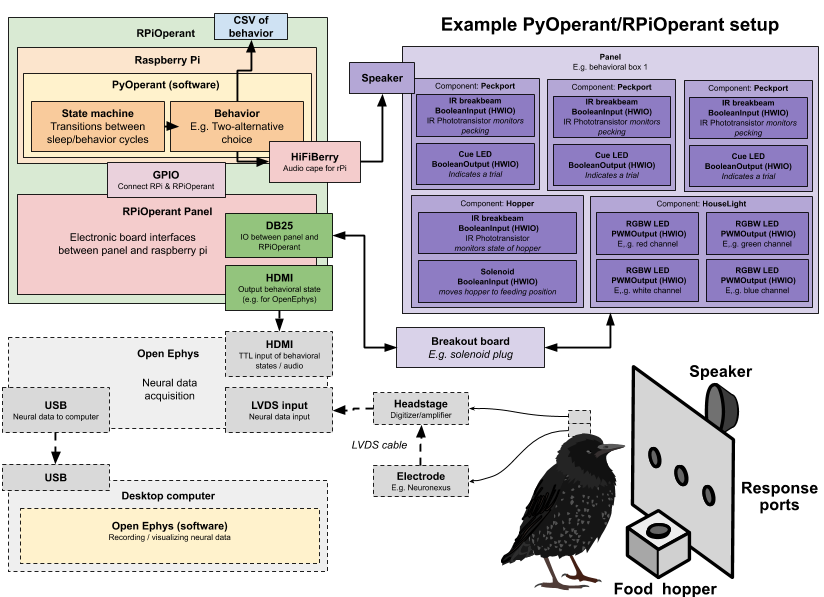
(left) Experimental design with desktop (right) experimental design without.
With the updated specs on the raspberry pi however, we can potentially scrap the desktop computer, and run Open Ephys directly on the raspberry pi:
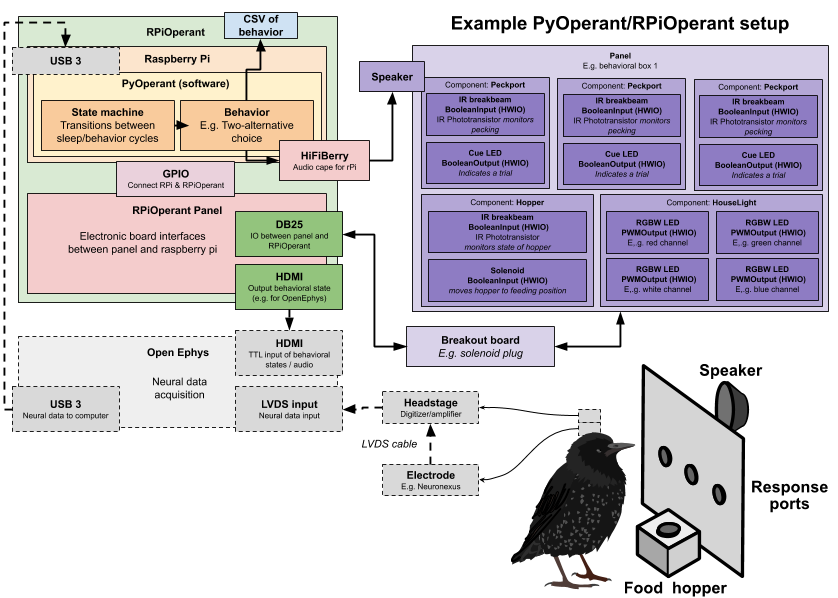
(left) Experimental design with desktop (right) experimental design without.
Here's how it worked:
In case anyone was wondering, yes, you can run @OpenEphys on the new @Raspberry_Pi 4 pic.twitter.com/sSgxtDqOn3
— Tim Sainburg (@tim_sainburg) August 21, 2019
I used the 2GB ram board, but next time would definitely go with the 4GB.
How to install Open Ephys on the Raspberry Pi¶
1) Flash raspian to an SD card and set up your Raspberry Pi¶
There are a million tutorials out there on how to set up a raspberry pi, so I won't belabor the point. I used Raspian buster with all reccomended software.
2) Install Open Ephys GUI on the Raspberry Pi¶
I followed these instructions, building from source. Here you're going to run into a few issues if you follow these directions directly:
- ZeroMQ needs to be installed from a raspberry pi repository
- You need an ARM version of the frontpanel library
- You need to install the boost library
And the fix to each of those things:¶
ZeroMQ needs to be installed from a raspberry pi repository
I think I followed these instructions, but you can find the answer to this one with a quick google.
You need an ARM version of the frontpanel library
As of this posting the ARM version of the frontpanel library is not on the OpenEphys GUI repository. Luckily, the after posting an issue in the GitHub repo, I was quickly sent an ARM version of the frontpanel library from the Open Ephys team. If the library isn't put on the repo soon, I would just send a quick email to the open ephys team asking for it! The file will be libokFrontPanel.so, and you'll just need to replace the one located in Builds/Linux/build/libokFrontPanel.so before building open-ephys.
Without the ARM version of frontpanel you will run into this error:
Building RhythmNode.so
/home/pi/github/plugin-GUI/Builds/Linux/build/libokFrontPanel.so: file not recognized: file format not recognized
collect2: error: ld returned 1 exit status
make[1]: *** [Makefile:25: /home/pi/github/plugin-GUI/Builds/Linux/build/plugins/RhythmNode.so] Error 1
make[1]: Leaving directory '/home/pi/github/plugin-GUI/Source/Plugins/RhythmNode'
make: *** [Makefile.plugins:77: ../../Source/Plugins/RhythmNode] Error 2You need to install the boost library
Without the boost library you will run into this error:
Loading Plugin: RhythmNode... ../../Source/Processors/PluginManager/PluginManager.cpp:177: Failed to load plugin DLL: libboost_chrono.so.1.62.0: cannot open shared object file: No such file or directory
Loading Plugin: IntanRecordingController... ../../Source/Processors/PluginManager/PluginManager.cpp:177: Failed to load plugin DLL: libboost_chrono.so.1.62.0: cannot open shared object file: No such file or directoryThe solution is just to install the correct version of Boost: sudo apt-get install libboost1.62-*
Thats it! Feel free to reach out if you have any questions.